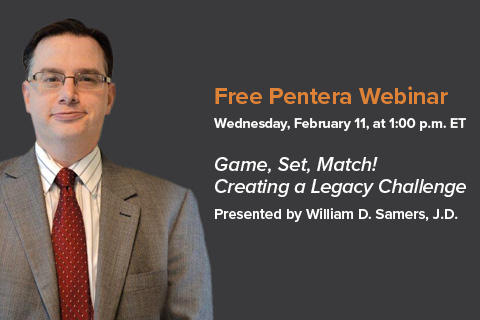The Pentera Blog
Are You Bogging Down Your Web Site?
Your planned-giving Web site is a valuable tool for your potential donors. It educates them about the various gifts they can make and demonstrates how those gifts can support your organization while meeting their individual goals. But is the information you're providing actually getting through to them?
It's a well-known fact that Web users have short attention spans. So, following best practices for Web site usability is essential to ensuring that your donors have a positive experience. Essentially, your planned-giving Web site should operate like a road map naturally guiding your donors to the information that best suits their needs. Including files, such as PDFs, on your site is like putting up a roadblock. It can be frustrating, inconvenient, and requires a lot of effort to navigate.
Keep in mind that because a PDF is not a Web page, it doesn't use the same standard navigation, commands, and menus as Web browsers. So, even the most Web savvy donor could potentially become frustrated when trying to complete even the simplest of tasks, such as saving the document or printing it out.
By keeping your site clear of PDFs and other documents, you are not only making your planned-giving Web site easier to navigate, but you are also more likely to capture and keep the attention of your potential donors.
To find out more about how to keep your site running smoothly and information about Pentera's planned-giving Web sites visit our Web site at www.pentera.com, contact us at info@pentera.com, or call 317-875-0910 x251.